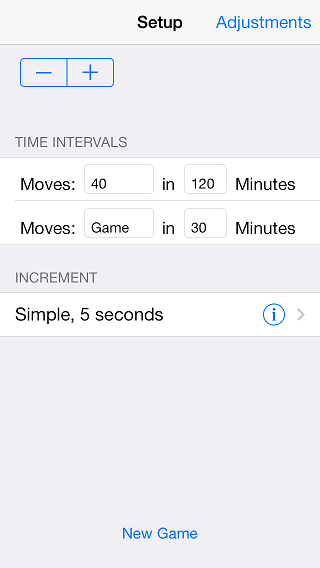
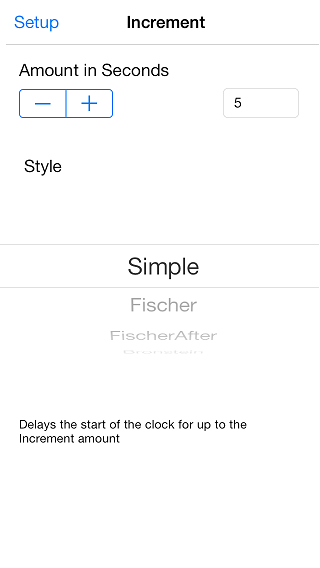
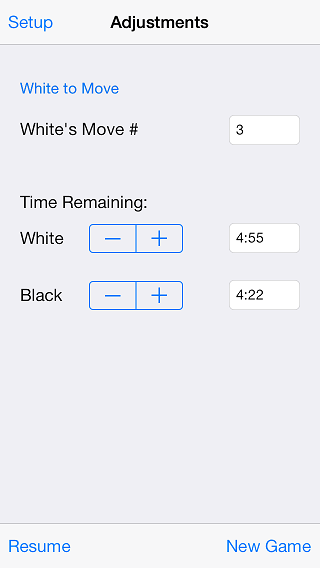
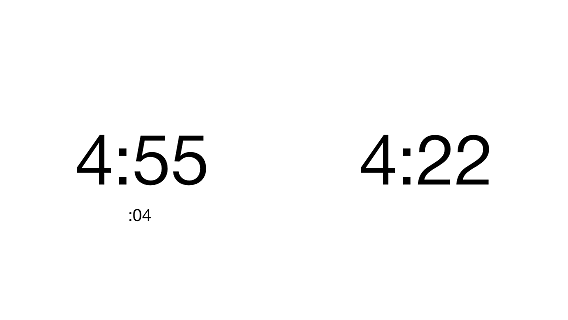
The Chess Clock App supports 1-4 time controls. Tap the '+' to add a time interval. Tap the '-' to remove the selected time interval. When the last time interval's number of moves is not 'Game', it will repeat forever, adding its time amount at the end of the number of moves specified.
Various styles of time increments can be added at the beginning /end of each move. This is specified from the Increment screen by tapping on the
displayed increment cell on the setup screen. Set the increment to zero if you do not want any sort of increment. The increment style will not matter then.
Supported increment styles are
Tap 'New Game' to display the Chess Clock. White is always the side nearest the home button. One interesting feature that you never knew you needed in a chess clock is that you can alter the placement of the clock in the middle of the game. Just tilt the clock toward the board to to rearrage the orientation of the timers. Traditionally, black gets to choose the placement of the clock. Who says that they cannot change their mind over and over? :-)
If you need to pause the game, just press both buttons at the same time (Pressing the Home button will also pause the clocks). The Adjustments screen will appear. Just tap 'Resume' to redisplay the clock. The Adjustment screen can be used to alter the move count when players forget to punch the clock, or add/remove time from either players clock. (A common rule is that an illegal move in the final five minutes results in two additional minutes of time being added to the other players time). The Adjustments screen can also be used to give different initial amounts of time to each player.
I am interested in your Questions and Comments
Screenshots
| The Setup screen | The Increments screen | The Adjustments screen |
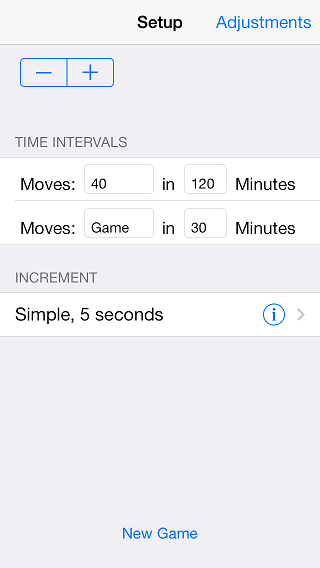 |
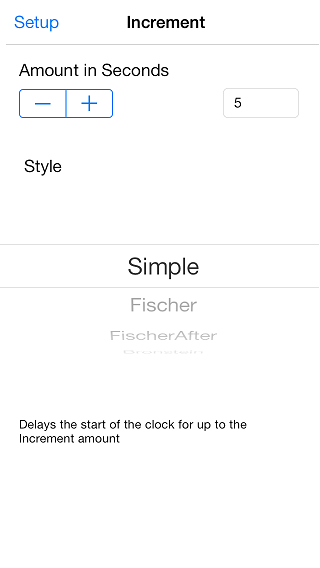 |
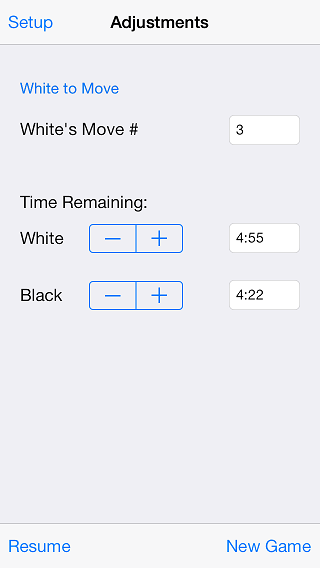 |
| The Chess Clock | ||
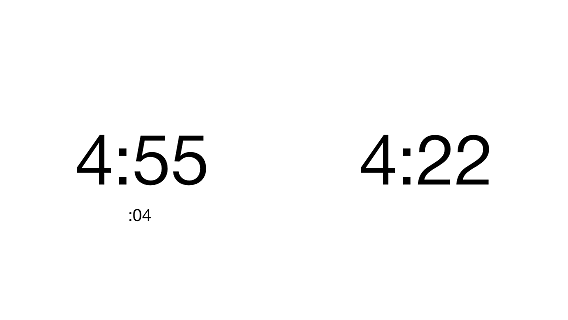 |
||